Here is a set of frequently asked questions prepared for the launch of the new site.
What do we mean by a new external website?
The current Web site has around 500,000 pages and can be extremely confusing for outsiders who are not familiar with York. Obviously this is not ideal if we are aiming to attract students or influence other external audiences. The new external Web site will initially total under 1,000 pages and will either contain, or provide easy links to, information that outside audiences are seeking. The URL is www.yorku.ca and will go live on Friday Sept. 24.
What will happen to the current site?
The current Web site (referred to as the internal site) will now be primarily for current students, staff and faculty. The long-term goal will be to post on the internal and external sites only information relevant to their respective audiences. Both the internal and external sites will remain accessible to all. The current Web site can be accessed directly from www.yorku.ca/yorkweb or via a link off the home page of the external site.
What's driving the timing of the external web launch?
The goal is to be ready for the Ontario Universities Fair, which starts on Sept. 24 and marks the effective beginning of the new recruitment cycle. This is also good timing for prospects considering January enrolment.
Will my information be on both Web sites? What happens to the old links?
It's business as usual. Your information will remain where it currently is and will look as it currently does. Any pages on your site linked from the new Future Students pages will remain intact. Any links from your site to the former Admissions site should be examined to ensure they are still active. Redirecting of links for the most commonly referred to pages will be in place from the launch date until the end of 2004 and a list of new URLs for the Future Students site will be posted on Friday.
As a current student, staff or faculty member, will I need to change my home page settings in order to view the internal site?
Your homepage setting should be set to view www.yorku.ca/yorkweb for the internal site. If you do not adjust this, you will be defaulted to the external site www.yorku.ca and will have to click on the link for "Current students, faculty & staff" in the upper right-hand corner.